
What is Bing Shopping Ads?
Bing Shopping Ads is a product advertising feature offered by Microsoft Advertising (formerly Bing Ads). It allows businesses to showcase their products directly in Bing search results, making it easier for consumers to find and compare products from different retailers. Bing Shopping Ads appear at the top of the search results page, and include a product image, title, price, and retailer name.
To create Bing Shopping Ads, businesses must upload their product catalog to the Microsoft Merchant Center, which is a centralized platform for managing product data. From there, businesses can create campaigns and ad groups, set bidding and targeting options, and monitor performance metrics. Bing Shopping Ads uses a pay-per-click (PPC) model, where businesses only pay when someone clicks on their ad.
Overall, Bing Shopping Ads can be an effective way for your businesses to drive more traffic to your website and increase sales by reaching customers who are actively searching for your products.
Is Bing Shopping Ads Worth it?

Whether Bing Shopping Ads are worth it for your specific business depends on a number of factors, such as your target audience, advertising budget, and the competitiveness of your industry. However, there are some general considerations that can help you decide whether Bing Shopping Ads are a good investment for your business:
Reach: Bing is the second most popular search engine, with millions of daily users. If your target audience includes Bing users, then Bing Shopping Ads can be an effective way to reach them.
Cost: Bing Shopping Ads can be less expensive than similar advertising platforms, such as Google Shopping Ads. If you have a limited advertising budget, Bing Shopping Ads could be a more cost-effective option.
Competition: The level of competition in your industry can affect the cost and effectiveness of Bing Shopping Ads. If your industry is highly competitive, it may be more difficult to achieve a high return on investment.
Targeting options: Bing Shopping Ads offers a range of targeting options, such as demographics, location, and device type. If you have a specific target audience, these options can help you reach them more effectively.
In summary, Bing Shopping Ads can be worth it for businesses that have a target audience on Bing, a limited advertising budget, and a low level of competition in their industry. However, it's important to carefully evaluate your specific situation before investing in Bing Shopping Ads.
What is the difference between Bing Ads and Bing Shopping ads?
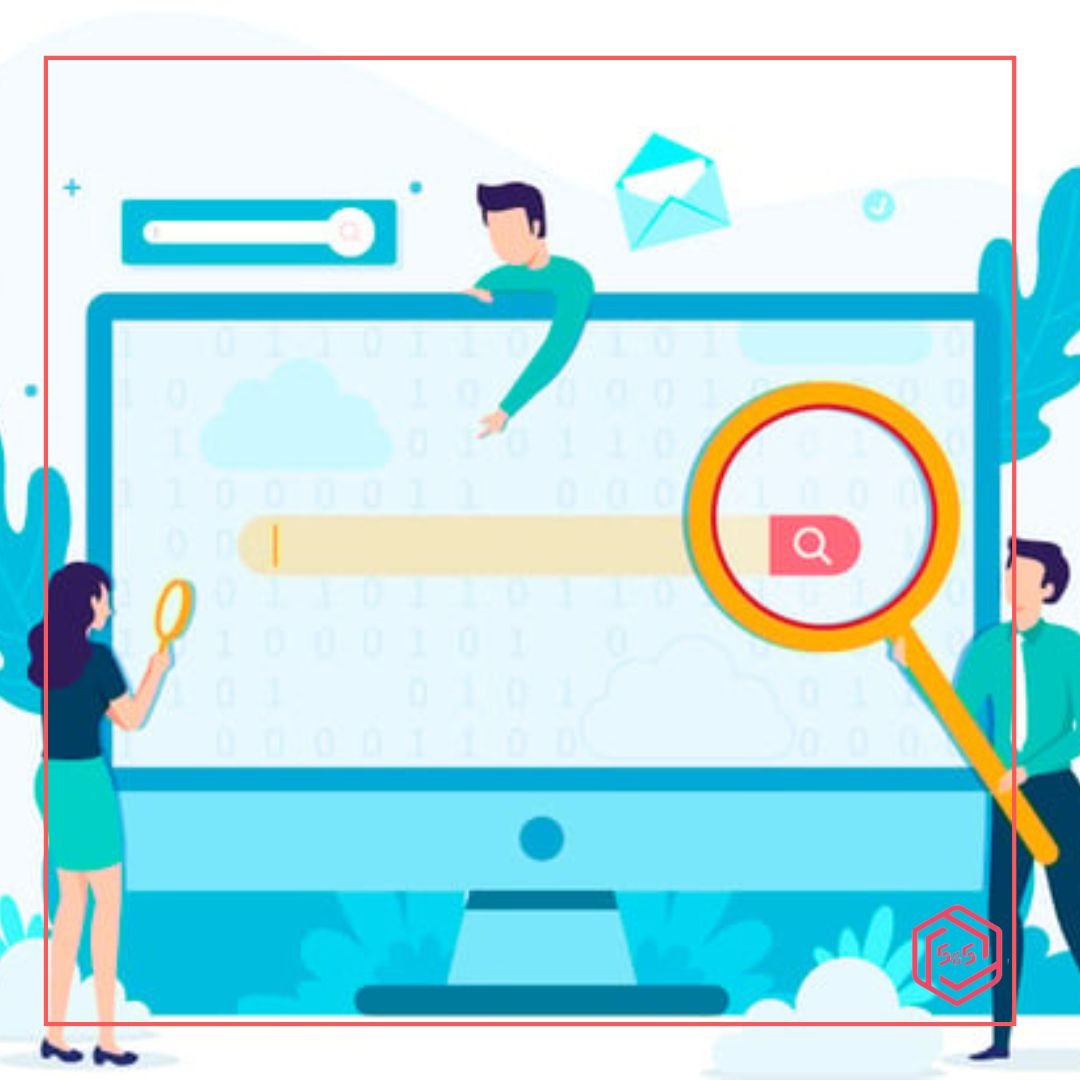
Bing Ads and Bing Shopping Ads are both advertising platforms offered by Microsoft's Bing search engine, but they have some key differences in terms of their purpose and functionality:
Purpose: Bing Ads is a platform for creating and running text-based search ads on Bing and other Microsoft-owned search engines, as well as on partner sites. In contrast, Bing Shopping Ads allows advertisers to create product-based ads that appear in Bing search results and on Bing Shopping.
Ad format: Bing Ads uses text-based ads that appear at the top or bottom of search results pages, while Bing Shopping Ads use product images, prices, and descriptions to create visually rich ads that are designed to showcase specific products.
Targeting: Both platforms offer a range of targeting options, such as location, device, and demographics. However, Bing Shopping Ads also offers the ability to target specific products or categories of products, while Bing Ads is more focused on targeting specific keywords.
Cost structure: Bing Ads uses a cost-per-click (CPC) model, where advertisers pay each time someone clicks on their ad, while Bing Shopping Ads uses a cost-per-click (CPC) or cost-per-impression (CPM) model, where advertisers can pay for clicks or for each time their ad is displayed.
In summary, while both Bing Ads and Bing Shopping Ads are advertising platforms offered by Bing, they have different purposes, ad formats, targeting options, and cost structures. Bing Ads is more focused on text-based search ads, while Bing Shopping Ads is designed specifically for product-based ads.
Bing Shopping Ads Guide – Best Practices in 2023.

Here are some best practices for creating and running Bing Shopping Ads in 2023:
Optimize your product feed: Your product feed is the foundation of your Bing Shopping Ads. Optimize your product titles, descriptions, and images to ensure they are accurate and high quality. Make sure to include relevant keywords to increase the chances of your ads appearing in search results.
Use high-quality images: Use high-quality product images that showcase your products in the best possible light. Make sure they are visually appealing and provide a clear representation of your products.
Take advantage of product groups: Use product groups to organize your products and set bids for specific categories of products. This will help you manage your campaigns more efficiently and optimize your bids for maximum performance.
Use negative keywords: Use negative keywords to exclude search terms that are not relevant to your products. This will help you avoid wasting ad spend on irrelevant clicks.
Set competitive bids: Set competitive bids to ensure your ads appear in prominent positions in search results. Use the Bid Landscape tool to get an estimate of the bids required to achieve top ad positions.
Use ad scheduling: Use ad scheduling to target your ads during specific times of day or days of the week when your target audience is most likely to be searching for your products.
Monitor and optimize performance: Monitor your campaign performance regularly and make adjustments as needed. Use the data to identify which products are performing well and which ones need improvement.
In summary, to get the most out of your Bing Shopping Ads in 2023, optimize your product feed, use high-quality images, organize your products with product groups, use negative keywords, set competitive bids, use ad scheduling, and monitor and optimize performance regularly.
Are Bing Shopping Ads Free?

No, Bing Shopping Ads are not free. Like most advertising platforms, Bing Shopping Ads operate on a pay-per-click (PPC) model, which means that advertisers are charged each time someone clicks on their ads. The cost per click (CPC) varies depending on factors such as competition, keyword relevance, and ad position.
To create Bing Shopping Ads, you will need to have a Microsoft Advertising account, and you will need to set a budget for your campaign. You will then bid on keywords and set a maximum CPC that you are willing to pay for each click on your ads. The cost of each click will depend on the bids of other advertisers who are targeting the same keywords.
Bing Shopping Ads offer advertisers the ability to reach a targeted audience of shoppers who are actively searching for products like theirs. While there are costs associated with running Bing Shopping Ads, many businesses find that the ROI is worth the investment.
How to Optimize Bing Smart Shopping Ads?
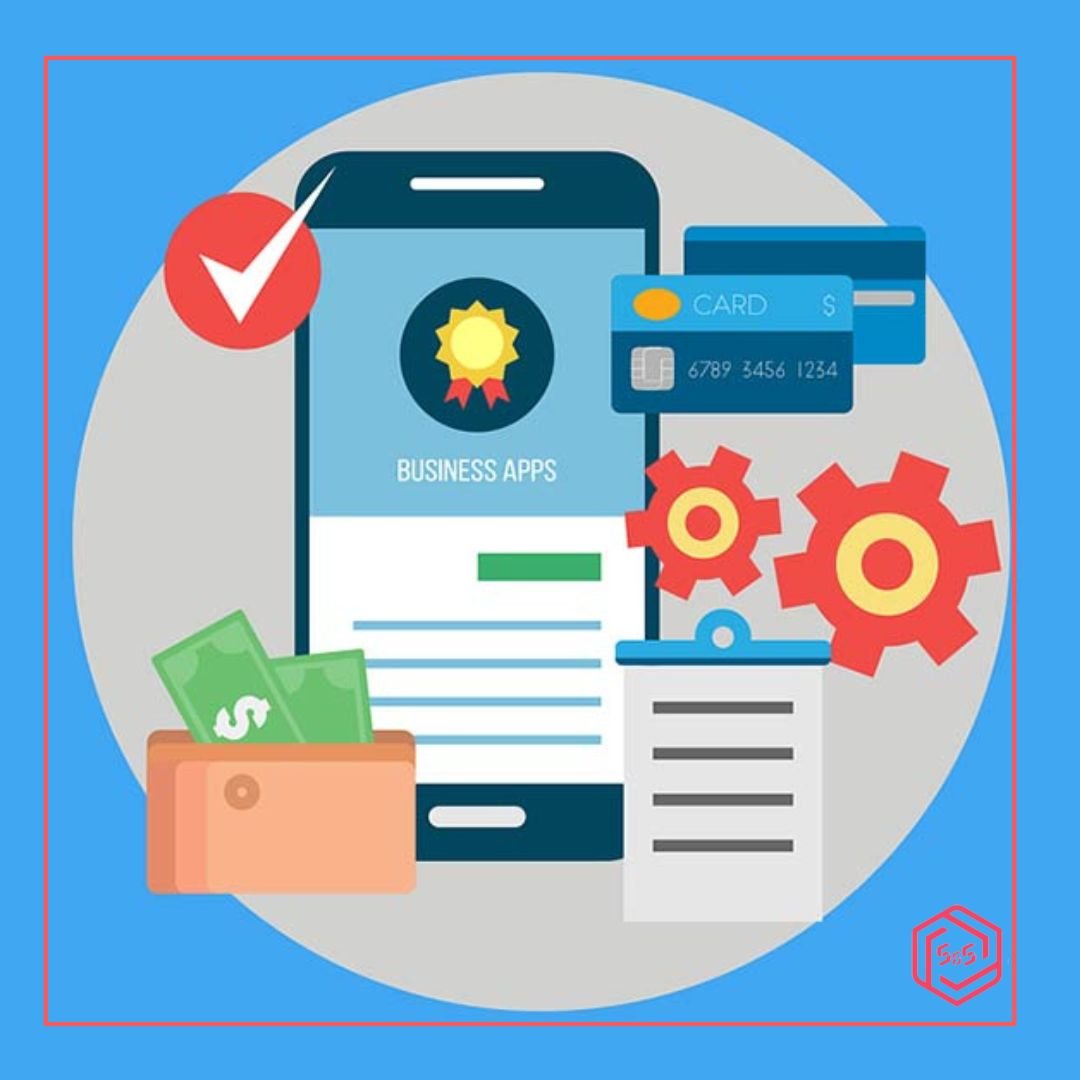
Bing Smart Shopping Ads is an automated advertising solution that uses machine learning to optimize your ads for performance. Here are some tips for optimizing your Bing Smart Shopping Ads:
Optimize your product feed: Your product feed is the foundation of your Bing Smart Shopping Ads. Make sure your product titles, descriptions, and images are accurate and high quality. Use keywords that your target audience is likely to use when searching for your products.
Set performance goals: Set clear performance goals for your campaign, such as a target return on ad spend (ROAS) or a target cost per acquisition (CPA). This will help Bing optimize your ads based on your specific business objectives.
1. Use conversion tracking: Use conversion tracking to track the actions that customers take after clicking on your ads, such as making a purchase or filling out a form. This data will help Bing optimize your ads for performance.
2. Leverage remarketing: Use remarketing to target customers who have previously visited your website or engaged with your brand. This can help increase conversion rates and drive sales.
3. Monitor and optimize performance: Monitor your campaign performance regularly and make adjustments as needed. Use the data to identify which products are performing well and which ones need improvement.
4. Use negative keywords: Use negative keywords to exclude search terms that are not relevant to your products. This will help you avoid wasting ad spend on irrelevant clicks.
5. Optimize bids: Use bid optimization tools to adjust your bids for specific products or groups of products based on performance data. This will help you get the most out of your ad spend.
6. Use ad scheduling: Use ad scheduling to target your ads during specific times of day or days of the week when your target audience is most likely to be searching for your products.
7. Test different ad formats: Experiment with different ad formats, such as image ads or product ads, to see which ones perform best for your products.
In summary, to optimize your Bing Smart Shopping Ads, optimize your product feed, set performance goals, use conversion tracking, leverage remarketing, monitor and optimize performance, use negative keywords, optimize bids, use ad scheduling, and test different ad formats.
Why Should You Use Bing Shopping Ads?

There are several reasons why you should consider using Bing Shopping Ads:
Reach a larger audience: Bing Shopping Ads can help you reach a larger audience of potential customers who are actively searching for products like yours. Bing is the second most popular search engine in the US, with over 6 billion monthly searches.
Increase visibility: Bing Shopping Ads appear at the top of the search results page, above the organic search results. This can help increase the visibility of your products and drive more clicks and conversions.
Targeted audience: Bing Shopping Ads allow you to target specific audiences based on factors such as location, device, and search queries. This can help you reach the right people at the right time with the right message.
Cost-effective: Bing Shopping Ads can be a cost-effective way to advertise your products. You only pay when someone clicks on your ads, and you can set a budget that works for your business.
Performance tracking: Bing Shopping Ads provide detailed performance tracking, including impressions, clicks, and conversions. This data can help you identify which products are performing well and which ones need improvement.
Customizable: Bing Shopping Ads are highly customizable, allowing you to create ads that match your brand and product offerings. You can customize ad titles, descriptions, images, and more to make your ads stand out.
Easy to use: Bing Shopping Ads are easy to set up and manage. You can create and launch your ads quickly, and you can use tools such as bid optimization and ad scheduling to optimize your campaigns for success.
In summary, Bing Shopping Ads can help you reach a larger audience, increase visibility, target a specific audience, be cost-effective, track performance, be customizable, and be easy to use.
Why is it Worth to Hire an Agency for Bing Shopping Ads?

There are several reasons why it can be worth hiring an agency to manage your Bing Shopping Ads:
Expertise: A specialized agency will have experts who are knowledgeable about Bing Shopping Ads and can develop and execute effective advertising strategies. They will have experience in optimizing campaigns, analyzing data, and staying up-to-date with industry trends and best practices.
Time-saving: Bing Shopping Ads can be time-consuming to manage, especially if you're new to the platform. An agency can handle the day-to-day tasks of managing your ads, allowing you to focus on other areas of your business.
Cost-effectiveness: While there may be a cost associated with hiring an agency, the expertise they bring can ultimately save you money in the long run. By optimizing your campaigns and ensuring that your ads are being shown to the right audience, you may see a higher return on your advertising investment.
Access to tools and resources: Bing Ads agencies have access to tools and resources that may not be available to individual advertisers. This includes advanced analytics and reporting tools, as well as beta features that are not yet widely available.
Flexibility: An agency can provide flexible solutions to fit your budget and goals. They can adjust strategies and tactics as needed to meet your changing business needs.
Overall, hiring an agency to manage your Bing Shopping Ads can provide you with the expertise, time savings, cost-effectiveness, access to resources, and flexibility that you need to succeed in the competitive world of e-commerce advertising.
SEND US A MESSAGE
