
What is Bing Ads?
Bing Ads or Microsoft Ads is a search advertising platform owned by Microsoft that allows businesses to display ads on Bing search engine results pages (SERPs) as well as on other partner websites, including AOL and Yahoo.
Microsoft Ads uses a pay-per-click (PPC) model, which means that advertisers only pay when someone clicks on their ad. Advertisers can set their own budget, bid on keywords, and create custom ads that target specific audiences based on demographics, geographic location, and other criteria.
Microsoft Ads also offers a range of tools and features to help advertisers manage and optimize their campaigns, including keyword research tools, ad scheduling options, and conversion tracking. The platform also provides detailed analytics and reporting, allowing advertisers to measure the success of their campaigns and make data-driven decisions to improve performance.
How Does Bing Ads Work?

Microsoft Ads works by allowing businesses to create and display ads on Microsoft search engine results pages (SERPs) as well as on other partner websites. Here are the steps involved in how Bing Ads works:
Create a Bing Ads account: Businesses first need to create an account with Microsoft Ads by providing their contact information, payment details, and setting up a campaign.
Choose keywords: Advertisers then need to select relevant keywords related to their business, products or services that they want their ads to appear for when someone searches for them on Bing.
Create Ads: Advertisers can create custom ads using text, images or videos, that are displayed to users based on their search query, geographic location and other criteria.
Set a budget: Advertisers need to set a daily or monthly budget for their ad campaign, which will determine how much they are willing to spend on clicks.
Bid on keywords: Advertisers need to bid on the keywords they want their ads to appear for. The higher the bid, the more likely their ads will appear on the top of the search results page.
Launch the Campaign: After reviewing the campaign settings, advertisers can launch their campaign and their ads will start appearing on Bing and other partner websites.
Track Results: Bing Ads provides detailed analytics and reporting tools that allow advertisers to track the performance of their ad campaigns, such as click-through rates, conversions and return on investment (ROI).
By using Bing Ads, businesses can reach their target audience with relevant ads and drive traffic to their website while only paying for clicks that their ads generate.
When should I Start Using Bing Ads as Part of my Marketing Campaign?

Deciding when to start using Bing Ads as part of your marketing campaign depends on several factors, including your target audience, budget, and overall marketing goals. Here are some key factors to consider when deciding if Bing Ads is right for your business:
Target audience: Bing Ads has a slightly different user demographic compared to other search engines like Google. If your target audience is more likely to use Bing to search for products or services, then it may be a good idea to consider using Bing Ads.
Budget: Bing Ads can be a more cost-effective option than Google Ads because there is often less competition for keywords. If you have a limited budget, Bing Ads may be a good option for getting started with paid search advertising.
Marketing goals: Bing Ads can help you reach new customers and drive traffic to your website. If your marketing goals include increasing website traffic, generating leads or sales, or improving brand awareness, then Bing Ads can be a valuable addition to your marketing strategy.
Competitor analysis: You can perform a competitor analysis to identify if your competitors are advertising on Bing. If your competitors are using Bing Ads, it may be a good idea to consider doing the same to stay competitive.
In summary, if your target audience uses Bing to search for products or services, you have a limited budget, and your marketing goals include increasing website traffic or generating leads, then you should consider using Bing Ads as part of your marketing campaign.
How Can Bing Ads Help You Advance Your Business Goals?

Bing Ads can help you advance your business goals in several ways:
Increase brand visibility: Bing Ads can help increase your brand visibility by displaying your ads on Bing and other partner websites. This can help to increase your brand recognition and awareness among your target audience.
Drive website traffic: Bing Ads can drive relevant traffic to your website, increasing the number of potential customers visiting your site. You can target your ads to specific keywords, demographics, and geographic locations, ensuring that your ads are shown to the right audience.
Generate leads: By targeting your ads to specific keywords and demographics, you can attract potential customers who are more likely to be interested in your products or services. This can help generate leads for your business, which can then be converted into sales.
Increase sales: Bing Ads can help increase sales by driving targeted traffic to your website and attracting potential customers who are more likely to purchase your products or services.
Measure success: Bing Ads provides detailed analytics and reporting tools that allow you to track the success of your ad campaigns, including click-through rates, conversions, and return on investment (ROI). This data can help you make informed decisions about your ad campaign and make adjustments to improve performance.
Overall, Bing Ads can be an effective tool for advancing your business goals by increasing brand visibility, driving website traffic, generating leads, increasing sales, and providing valuable insights into the performance of your ad campaigns.
What is the Cheapest Bing Ad Setup?
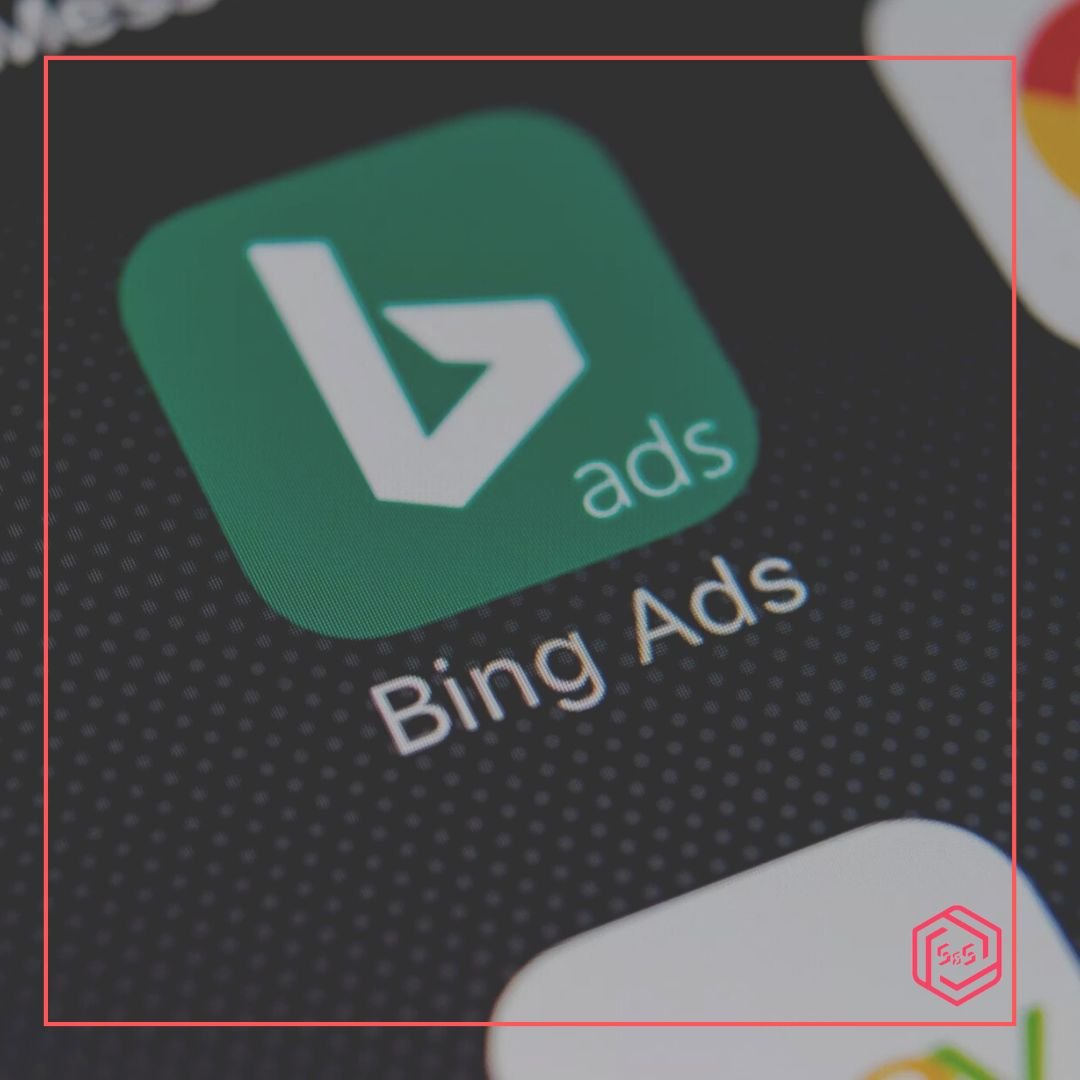
The cost of setting up a Bing Ads campaign can vary depending on factors such as the target audience, keywords, geographic location, and the budget for the campaign. However, there are some general guidelines for setting up a cost-effective Bing Ads campaign.
The minimum budget for a Bing Ads campaign is $5 per day. This means that you can set up a campaign with a minimum budget of $150 per month. However, keep in mind that the amount you spend on Bing Ads will ultimately depend on how competitive the keywords you are targeting are and the number of clicks you receive on your ads.
To keep costs down, it's recommended to start with a small budget and gradually increase it as you gain more experience with the platform. It's also important to carefully select your target audience and keywords to ensure that your ads are shown to the right audience.
Additionally, Bing Ads offers various features and tools to help you optimize your campaign and reduce costs, such as the ability to set bid limits, adjust your ad schedule, and use negative keywords to filter out irrelevant traffic.
In summary, the cost of setting up a Bing Ads campaign can vary depending on various factors, but you can start with a minimum budget of $150 per month and use optimization tools to reduce costs and maximize the effectiveness of your campaign.
Types of Campaigns in Microsoft Ads.

There are several types of campaigns available in Microsoft Ads, each with its own unique features and targeting options. Here are the most common types of campaigns in Microsoft Ads:
Search campaigns: Search campaigns are the most popular type of campaign in Bing Ads. These campaigns display ads when users search for specific keywords in the Bing search engine. You can target specific keywords, geographic locations, demographics, and device types.
Shopping campaigns: Shopping campaigns allow you to promote your products on the Bing search engine and partner websites. You can create a product catalog, set up product groups, and target specific audiences based on their search behavior.
Audience campaigns: Audience campaigns allow you to target specific groups of users based on their interests, behaviors, and demographics. You can create custom audiences based on user data from your website or import audiences from other platforms like LinkedIn.
App install campaigns: App install campaigns promote your mobile app on the Bing search engine and partner websites. You can target specific geographic locations and device types, and track app downloads and engagement.
Dynamic search ads: Dynamic search ads automatically generate ad headlines and landing pages based on the content of your website. These campaigns are designed to help you reach customers who are searching for specific products or services.
Campaigns with LinkedIn targeting: Bing Ads allows you to target specific LinkedIn audiences with your campaigns. This includes targeting users based on job title, industry, and company size.
In summary, there are several types of campaigns available in Bing Ads, each with its own unique features and targeting options. By choosing the right type of campaign for your goals, you can effectively reach your target audience and drive results for your business.
Bing Advertising Tools.
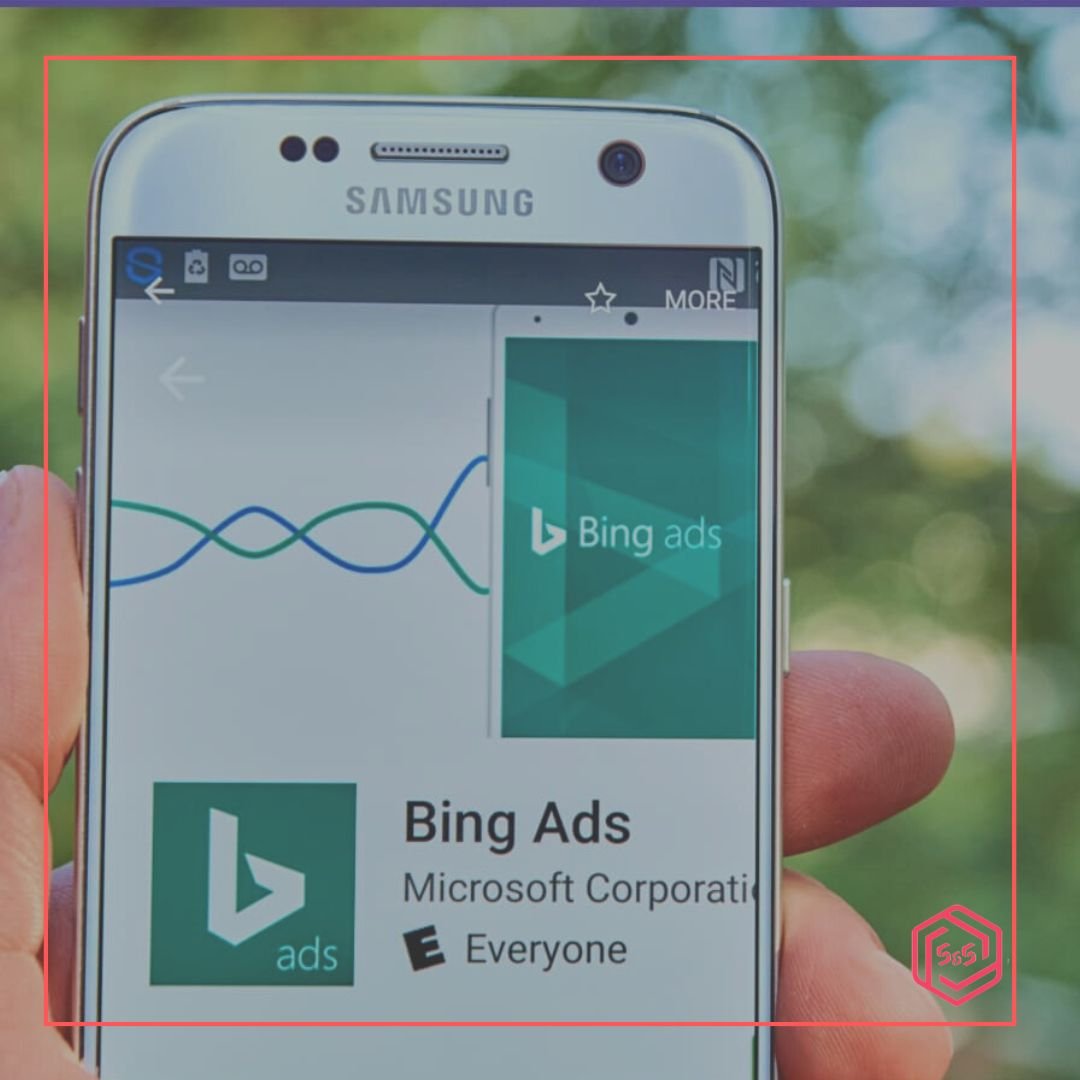
Bing Ads offers a range of advertising tools to help you create, manage, and optimize your campaigns. Here are some of the key tools available in Bing Ads:
Keyword planner: Microsoft Ads Keyword Planner helps you identify and target relevant keywords for your campaigns. It provides information on search volume, competition, and suggested bids for each keyword, helping you make informed decisions about which keywords to target.
Ad creation tools: Microsoft Ads provides a variety of ad creation tools to help you create effective ads, including ad templates, dynamic text ads, and ad customizers. These tools allow you to create ads that are tailored to your target audience and provide a more personalized experience.
Audience targeting tools: Microsoft Ads offers several audience targeting tools to help you reach your ideal customer. You can target audiences based on demographics, location, device, and interests.
Bid optimization tools: Bing Ads provides bid optimization tools to help you get the most out of your ad spend. These tools include automatic bidding, which adjusts your bids in real-time based on the likelihood of conversion, and bid modifiers, which allow you to adjust your bids based on factors like device type and location.
Reporting and analytics tools: Microsoft Ads provides a range of reporting and analytics tools to help you measure the performance of your campaigns. These tools include conversion tracking, which allows you to track conversions and measure ROI, and the Bing Ads Intelligence tool, which provides insights into your competitors' campaigns and helps you identify new keywords to target.
Import/export tools: Bing Ads provides import/export tools to help you manage your campaigns across multiple platforms. You can import campaigns from Google Ads and other platforms, as well as export your Bing Ads campaigns to other platforms.
In summary, Bing or Microsoft Ads offers a range of advertising tools to help you create, manage, and optimize your campaigns. By using these tools effectively, you can maximize the performance of your campaigns and achieve your business goals.
9 Reasons Why You Should Hire an Agency for Microsoft Ads.
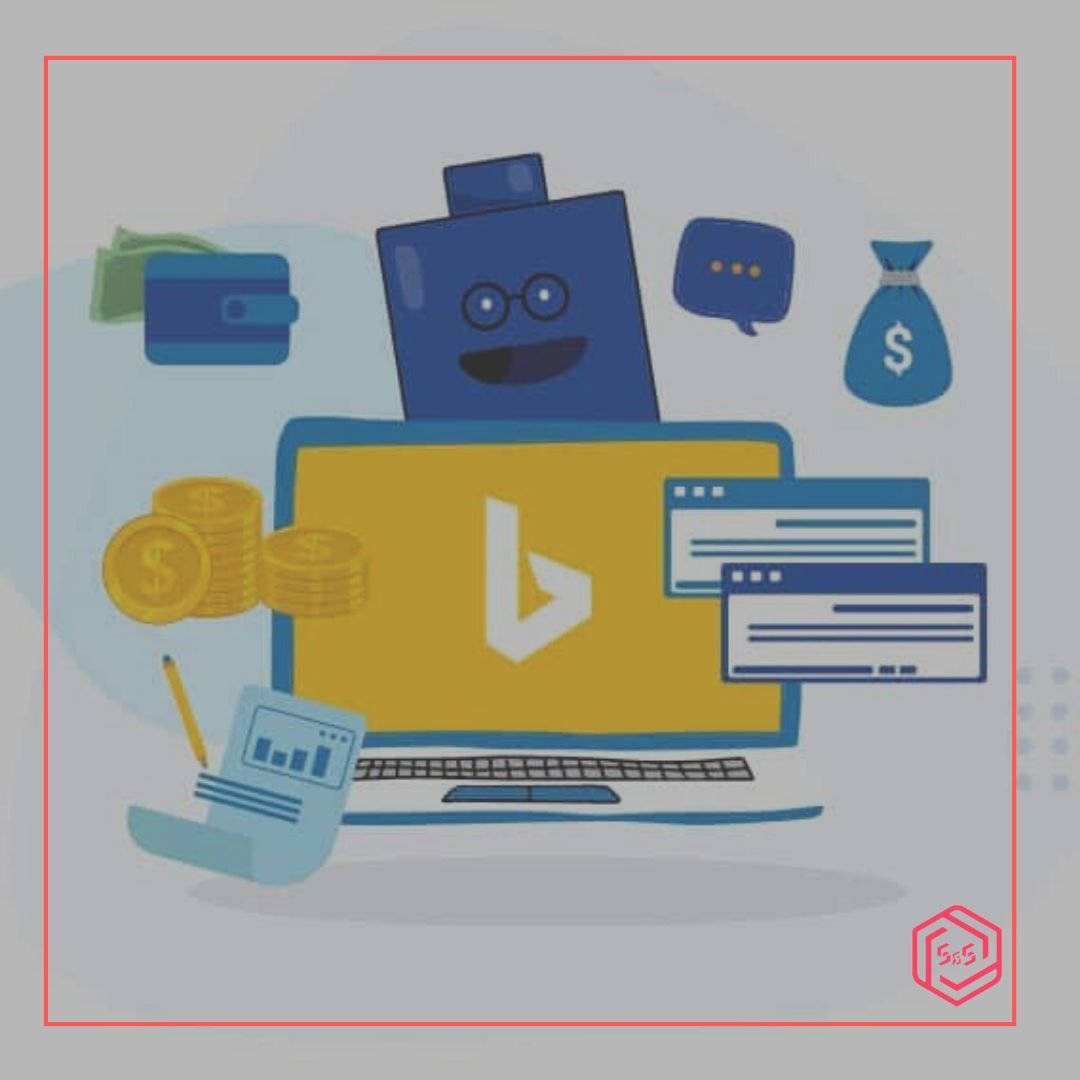
If you're considering using Bing Ads as part of your digital marketing strategy, here are nine reasons why you should consider hiring an agency to manage your Bing Ads campaigns:
1. Expertise: Bing Ads agencies have experience and expertise in managing Microsoft Ads campaigns, which can help you get better results and achieve your business goals.
2. Time-saving: Managing Microsoft Ads campaigns can be time-consuming, and hiring an agency can help free up your time so you can focus on other aspects of your business.
3. Cost-effective: Microsoft Ads agencies can help you optimize your campaigns and reduce your ad spend, which can save you money in the long run.
4. Access to advanced tools and technologies: Bing Ads agencies have access to advanced tools and technologies that can help you optimize your campaigns and achieve better results.
5. Targeting expertise: Bing Ads agencies have experience in targeting the right audience and can help you create campaigns that target your ideal customer.
6. Continuous optimization: Bing Ads agencies continually monitor and optimize your campaigns to ensure that you get the best possible results.
7. Accountability: Microsoft Ads agencies are accountable for the performance of your campaigns and provide regular reports to show the progress and success of your campaigns.
8. Scalability: Microsoft Ads agencies can help you scale your campaigns as your business grows and help you achieve your business goals.
9. Competitive advantage: Hiring a Microsoft Ads agency can give you a competitive advantage over your competitors by providing you with industry insights and best practices.
In summary, hiring a Bing Ads agency can help you get the best possible results from your campaigns and save you time and money in the process. By working with an agency, you can access expertise, advanced tools, and technologies, and get the support you need to achieve your business goals.
SEND US A MESSAGE
